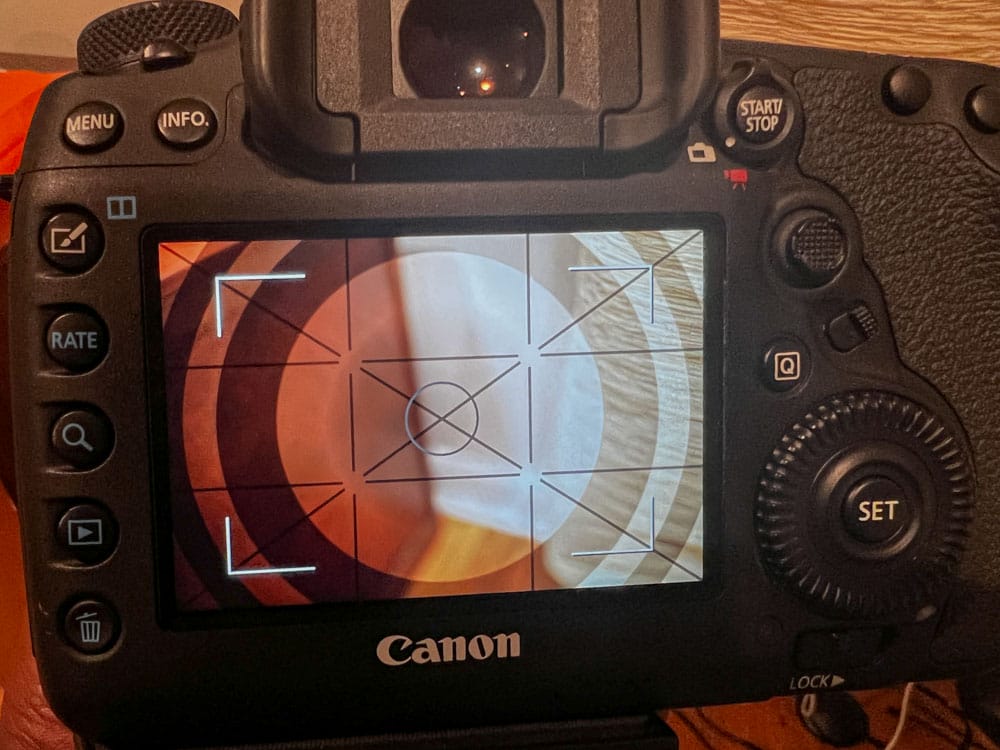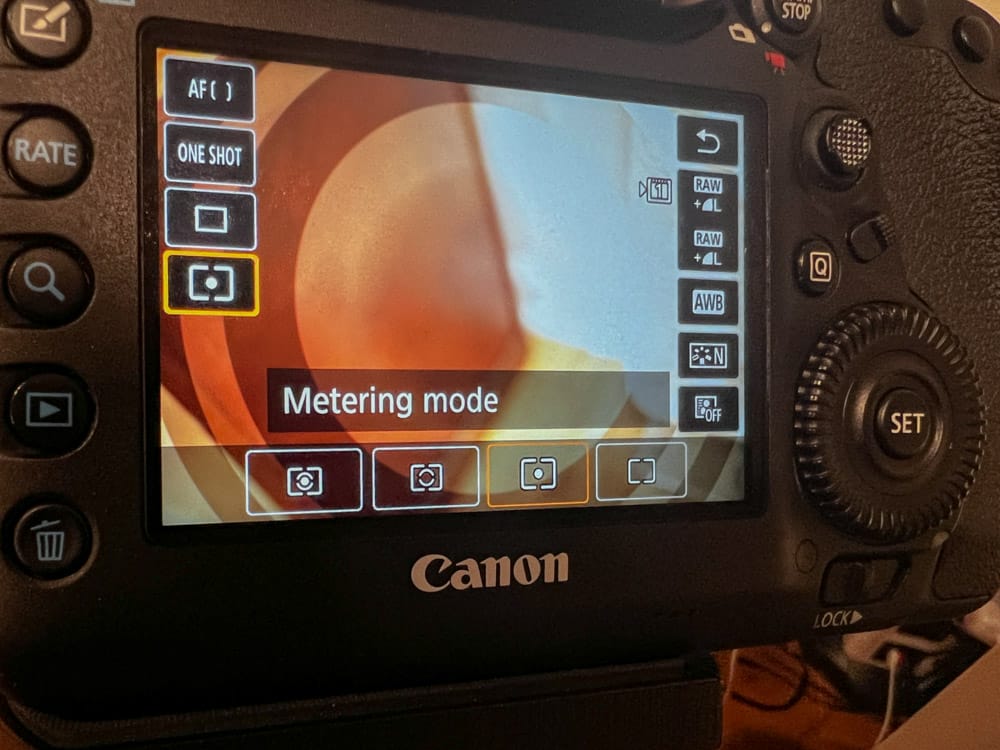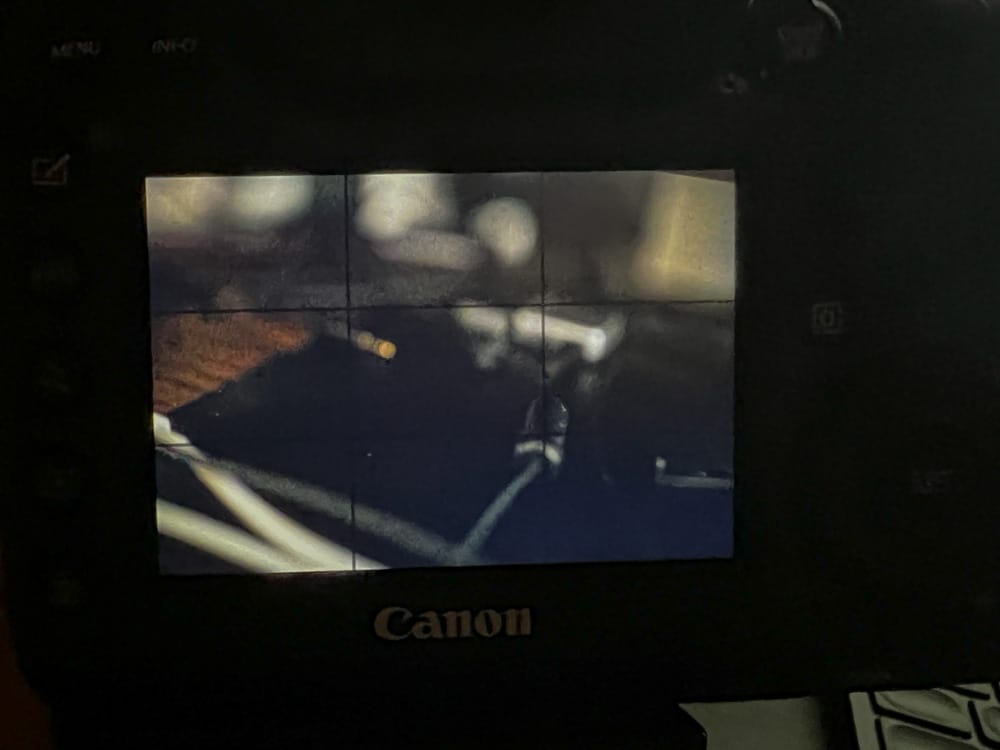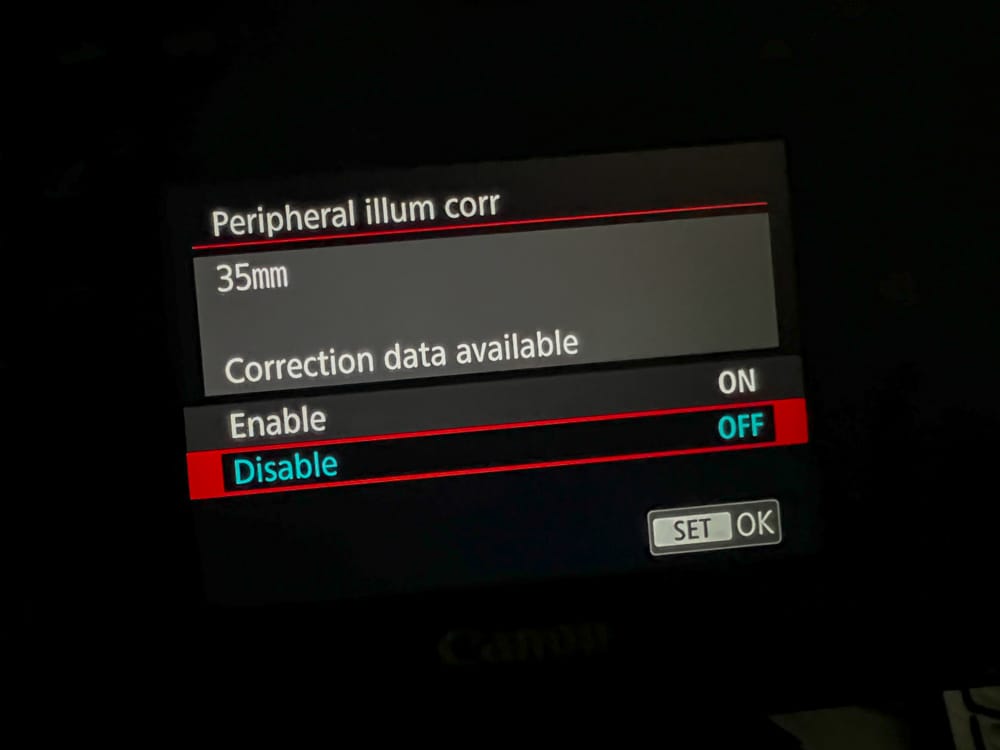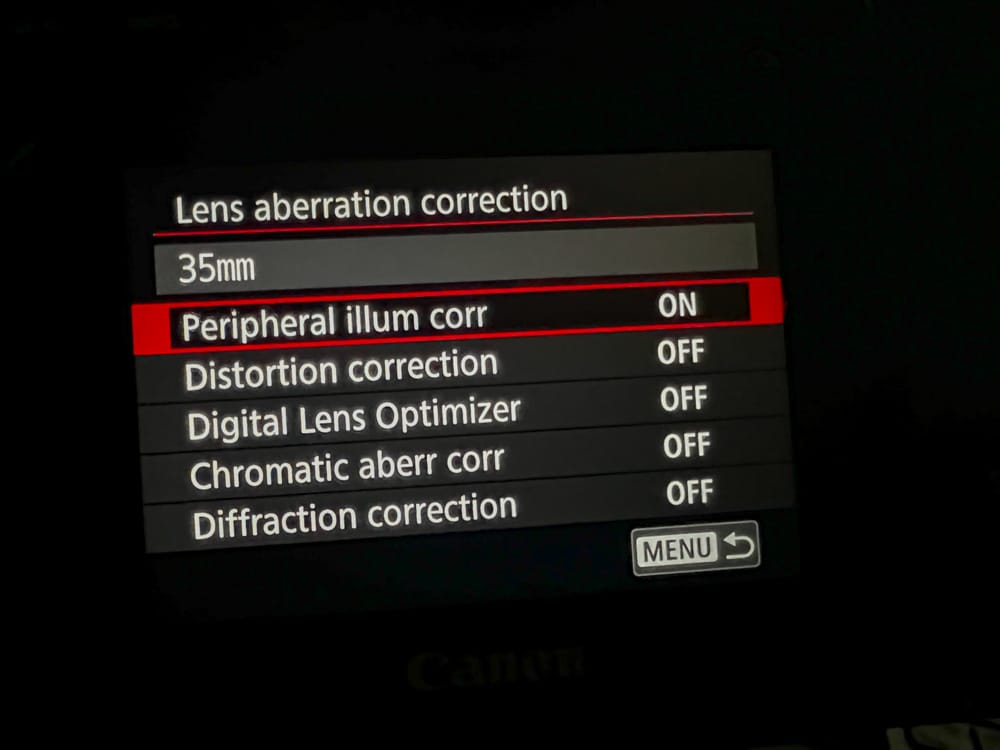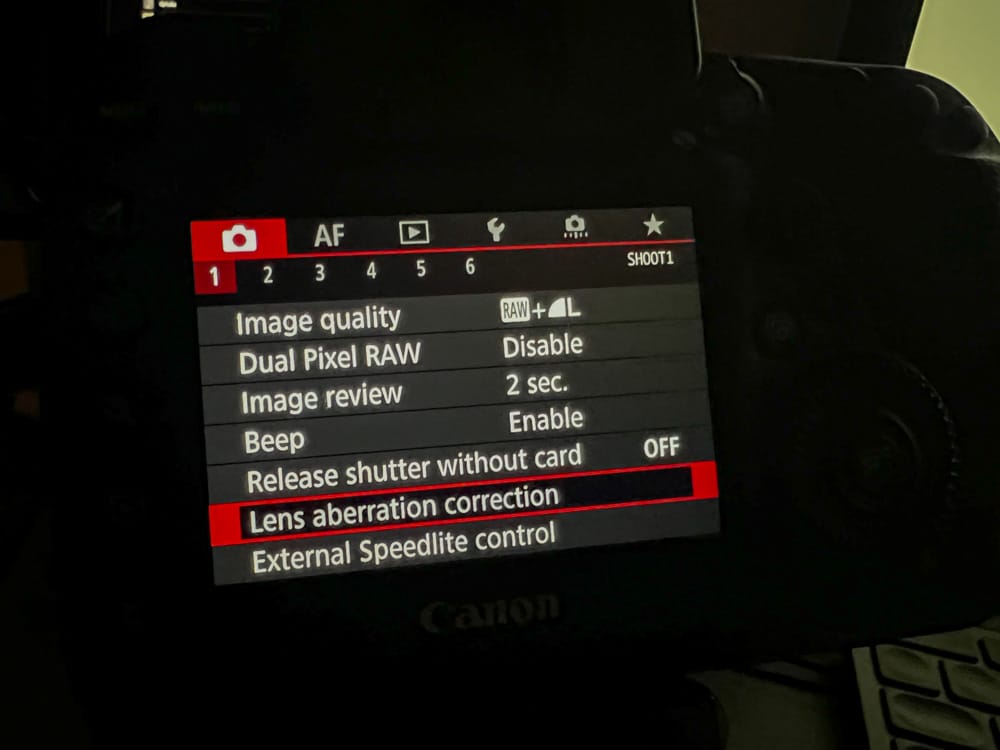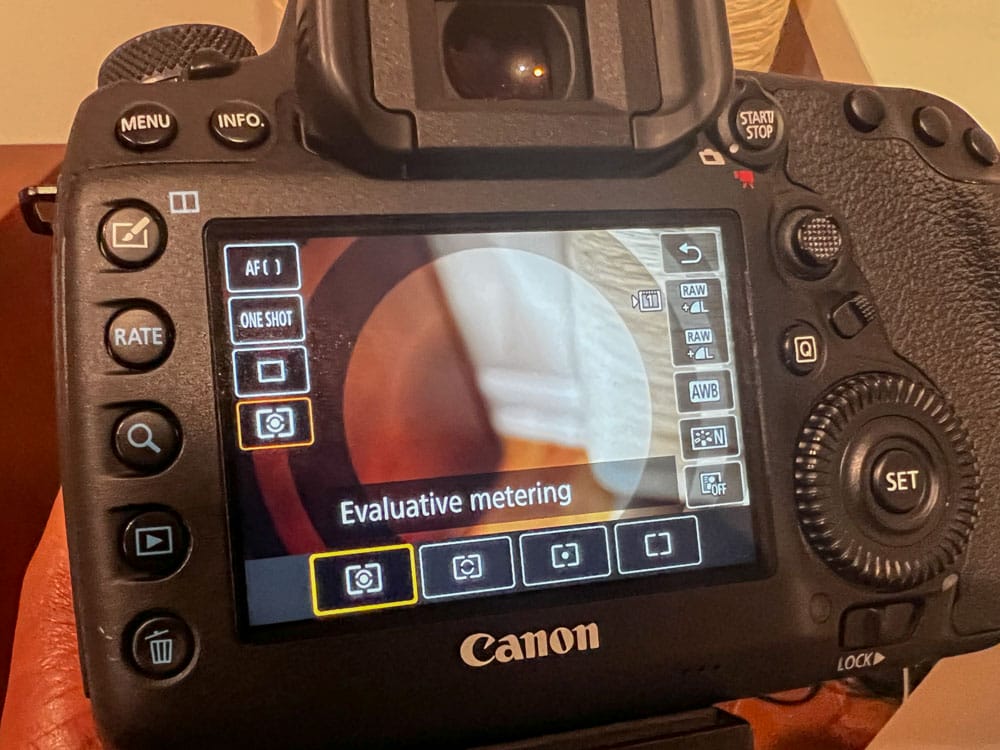Solution: first setting camera icon menu > Lens aberration correction > peripheral illum corr > turn it off.
—-
I was trying to setup a dedicated iPad with canon connect, and I was playing with a lot of other settings during this time. I noticed a large double bold circle started appearing. It was super annoying, and apparently when I looked in google, I found lot of thread discussing about this. And they were all “how to get rid of the circle in the canon camera live view”.
One user suggested, the spot metering causes that, which I changed to evaluative and it did not fix the issue. In fact that circle is a single circle I believe.
It was frustrating, because I did not find any other resource that refers to what I had on my end.
I absolutely did not want to reset my camera settings and start over. I finally figured, it was peripheral illum correction settings which I tried turning on. This setting can be found in the first setting camera icon menu > Lens aberration correction > peripheral illum corr > turn it off.